Meet our Youtube Thumbnail Downloader
You can also use this tool to view and zoom into high resolution Youtube thumbnails without needing to download.
It's free and no Youtube account is required.
Let's take a deeper look at Youtube thumbnails and the downloader:

- Resolution Options
ThumbDownloader can get all the available thumbnail resolution options which are 1080p, 720p, 480p, 360p, 180p and 90p. These resolution options are also applicable to alternative images taken from different moments of the video.
- Animated Youtube Thumbnails (Moving Thumbnail)
You can get animated thumbnails from Youtube with this tool. You'll find them easily at the download page.An animated thumbnail, also known as a "moving thumbnail" is a moving image that shows a short segment of the corresponding video. They are mostly in .GIF file format.
Youtube's animated thumbnails duration is 3 seconds and are generated by Youtube by using AI which takes the most important part of the content. So it gives better clue about content of the video to the viewer.
- Black Bars in Thumbnails
Youtube thumbnails are generally in 16:9 format, but 480p, 360p and 90p sizes are in 4:3 format. That's why to show all the image content without cropping, there are black bars in 4:3 thumbnails.- Why to Download Thumbnails from Youtube?
I can say that the best reason can be to examine the thumbnail pictures in high resolution without missing any details. ThumbDownloader offers bigger size Youtube thumbnails which will show you much more detail than regular small thumbnails.Also content creators often prefer to create visually appealing thumbnails to attract viewers attention.
By downloading these thumbnails, creators can use them for promotional or educational purposes or maybe just for a backup.
How to Download Youtube Thumbnails?
To download Youtube thumbnails to your mobile device:
- While viewing a video with Youtube app, locate the share button below the video. If you are in fullscreen mode, you need to tap the screen once to reveal sharing button.
- Tap on the share button and choose "Copy link" option.
- Now it's time to go to ThumbDownloader.com by using a browser and paste the URL to the downloader application.
- ThumbDownloader will generate several Youtube thumbnail options for you.
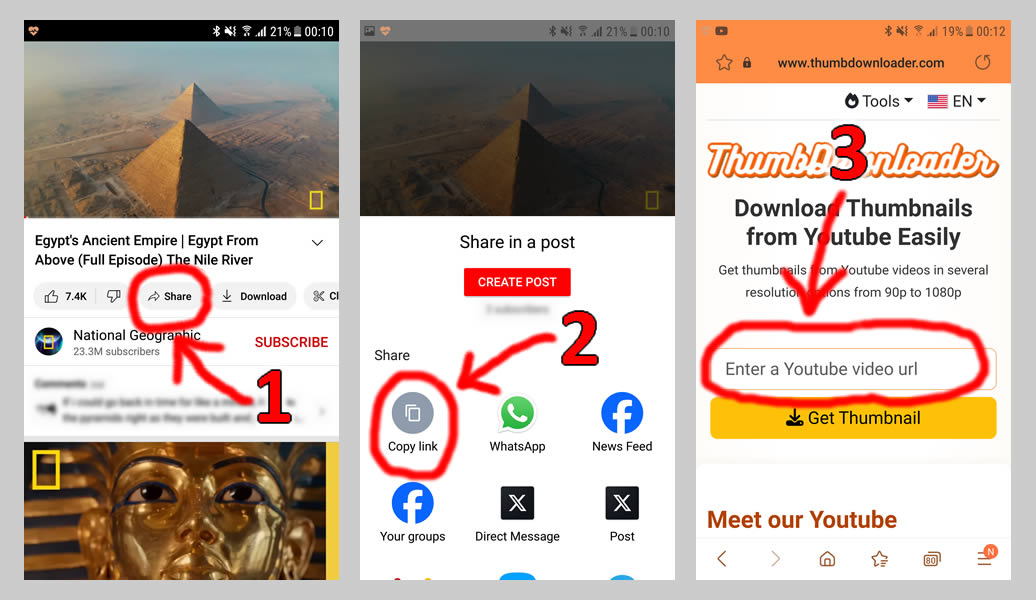
To download Youtube thumbnails to your PC:
- First of all, go to youtube.com and find the video that you need to get thumbnails from.
- Copy the URL of the video from the address bar.
- Go to www.thumbdownloader.com/youtube-thumbnail and paste the URL to the thumbnail downloader app box.
- ThumbDownloader will list you all the downloadable thumbnails from Youtube.
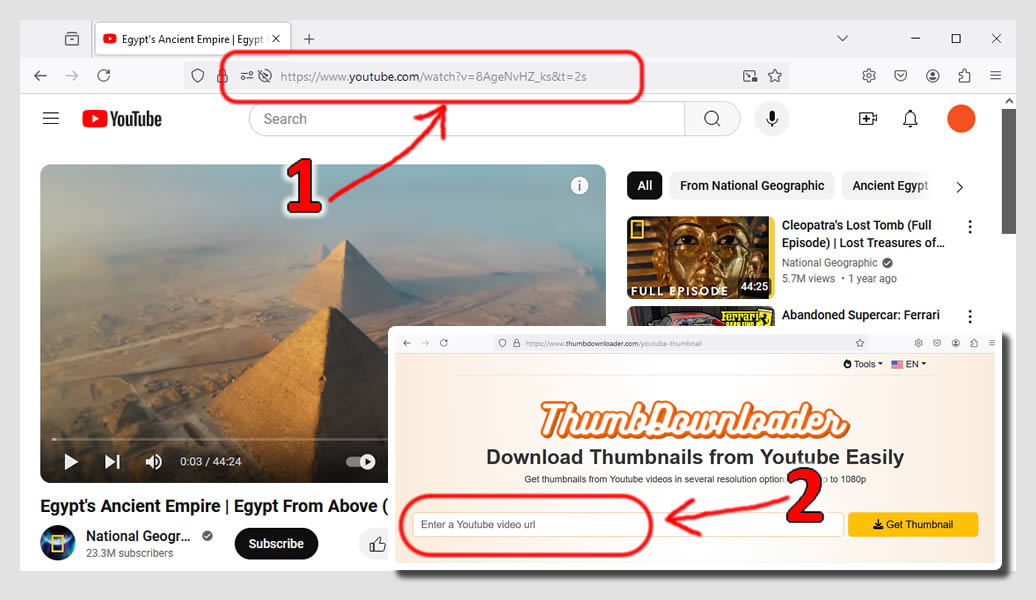
Benefits of our Youtube Thumbnail Downloader:
- Different sizes: Many resolution options are provided.
- Ultra fast app: Reach thumbnails in just seconds.
- Preview: You will see preview of different sized thumbnail images before you download.
- Compatibility: ThumbDownloader works with both mobile devices and computers.
- Various thumbnails: regular thumbnail, animated thumbnail and thumbnails taken from begining, middle and end of the video.
FAQ
Yes, it's possible. You can get thumbnails in multiple resolution options.
Yes, there are several websites that can get thumbnails for you. ThumbDownloader.com is one of them with pretty good features.
If you are using ThumbDownloader, it's an easy process. Copy & paste the Youtube URL to ThumbDownloader.com and get your thumbnails immediately.
Yes, ThumbDownloader lists animated thumbnails along with regular thumbnails in the download page.
