About our Dailymotion Thumbnail Downloader
This tool simply provides downloadable thumbnail images from Dailymotion videos. When you enter a video URL, this tool will show you thumbnails in 5 different qualities which are 1080p, 720p, 360p, 120p and 60p
How to get thumbnails from Dailymotion videos?
Downloading Dailymotion thumbnails to your smartphone or tablet:
- Use Dailymotion application to view the video first.
- Tap on the "share" button right below the video and a menu will pop up.
- Tap on the "Copy to clipboard" button. Now you have got the URL of the video copied.
- Finally, go to ThumbDownloader.com and paste this URL to the thumbnail downloader app. ThumbDownloader will create the thumbnails for that Dailymotion video.
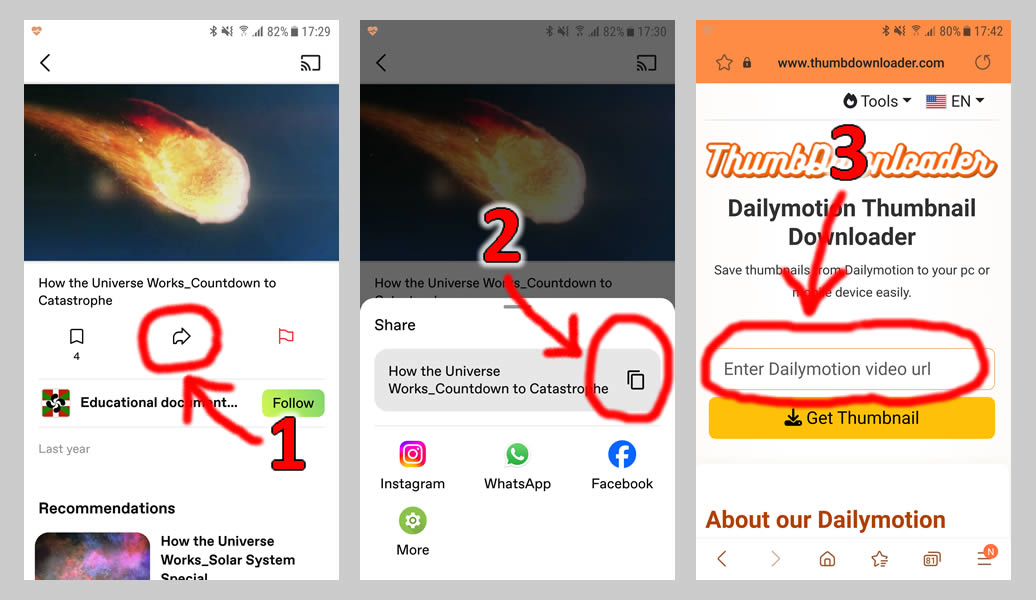
Downloading Dailymotion thumbnails to your PC:
- Go to dailymotion.com with a web browser and search for a video which you want thumbnails of.
- Copy the URL from the address bar while video is on screen.
- Go to www.thumbdownloader.com/dailymotion-thumbnail and paste the URL to the thumbnail downloader app and submit the form.
- You will be shown a list of different sized thumbnails that can be saved to your computer. Enjoy!
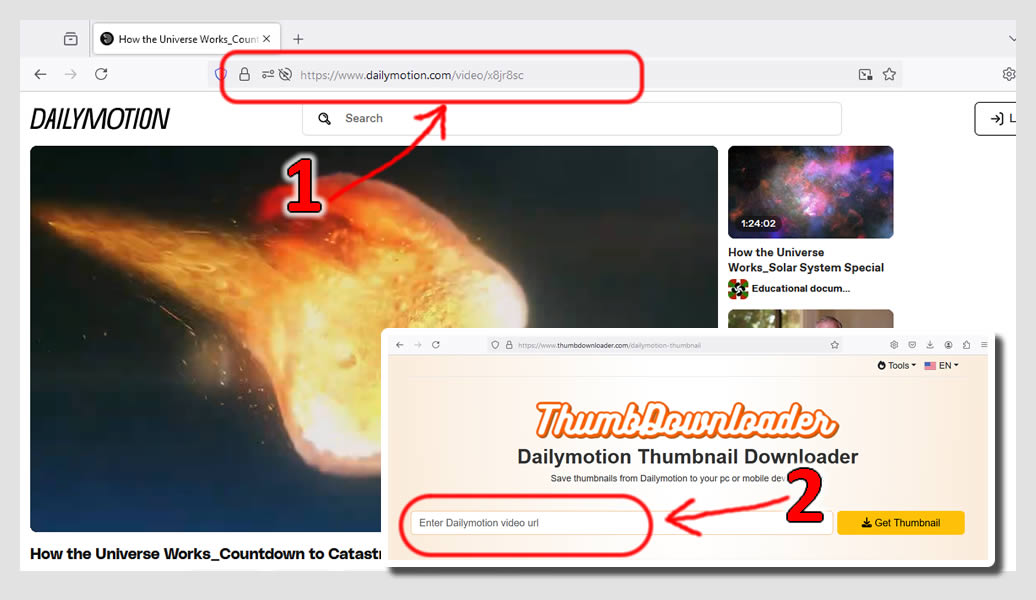
Great Features of our Dailymotion Thumbnail Downloader:
- 1080p high resolution thumbnail can be downloaded.
- Works on both mobile devices and computers.
- You can preview images before you download.
FAQ
Yes, it's possible. If you use ThumbDownloader, you will have multiple image quality options to choose from.
Yes, there is. www.thumbdownloader.com/dailymotion-thumbnail is one of the fast and easy tool to save thumbnails.
If you are using ThumbDownloader, it's an easy process. Copy & paste the Dailymotion URL to ThumbDownloader.com and get your thumbnails immediately.
Yes, ThumbDownloader app provides thumbnails from 60p to 1080p all in once.
