About Instagram Thumbnail Downloader
An Instagram Thumbnail Downloader is an online service built by ThumbDownloader.com which simplifies the process of obtaining thumbnail images from Instagram posts.
Thumbnail images are normally smaller image versions of the original media files, but ThumbDownloader is providing even higher resolution than we see on Instagram posts. 👍 Thumbs up for this good feature :)
The main purpose of this tool is to be able to explore higher quality images in more depth without missing any details.
This downloader tool allows to download thumbnails from Instagram reels, stories, videos and photos. In addition, this tool can also get all thumbnails once from multiple photo and video posts also known as carousel posts.
ThumbDownloader users can easily access and save these HQ versions of image files without having to download the entire post.
And of course there is no need to mention that this service is for personal use.
How to Download Thumbnails From Instagram?
- First step is to find the post by using Instagram application.
- Tap on the share button, it's a paper plane icon. This button sometimes overlaid at right hand side of the video or placed below the photos and videos.
- Tap on "Copy link" button to copy the URL of the post.
- Then, go to ThumbDownloader.com by using your mobile web browser and paste the copied URL to the box at the webpage.
- Choose the thumbnail you want and click on the download button! You may see multiple thumbnail options depending on the post.
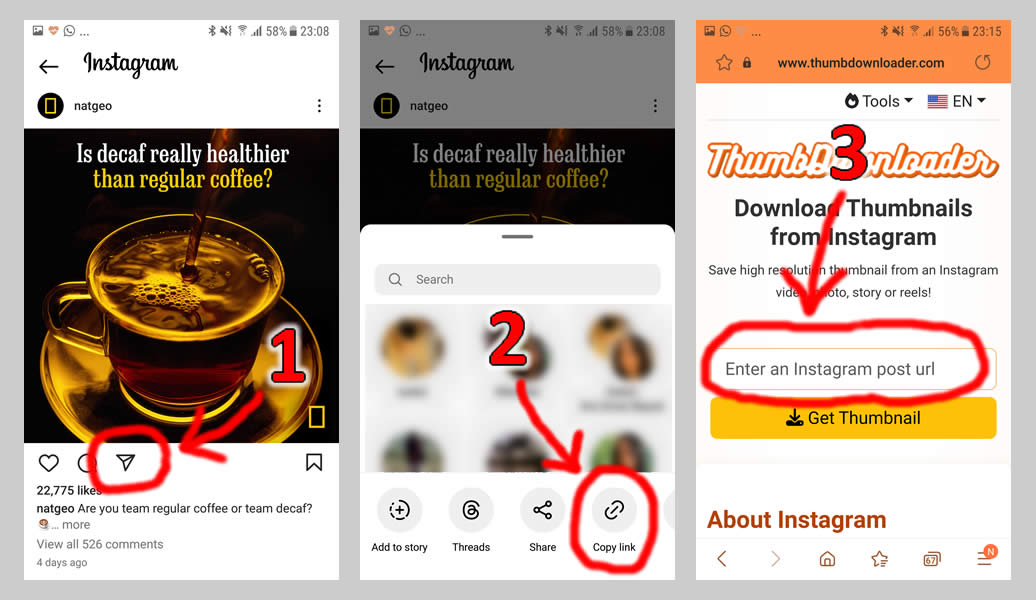
- First step is to go to instagram.com and find the post you want to get the thumbnails from. You don't have to be logged in to an account.
- Copy the URL from the address bar of your browser.
- Go to www.thumbdownloader.com/instagram-thumbnail and paste the URL to the box at the top of ThumbDownloader.
- ThumbDownloader will explore and list you all available thumbnails from the Instagram post.
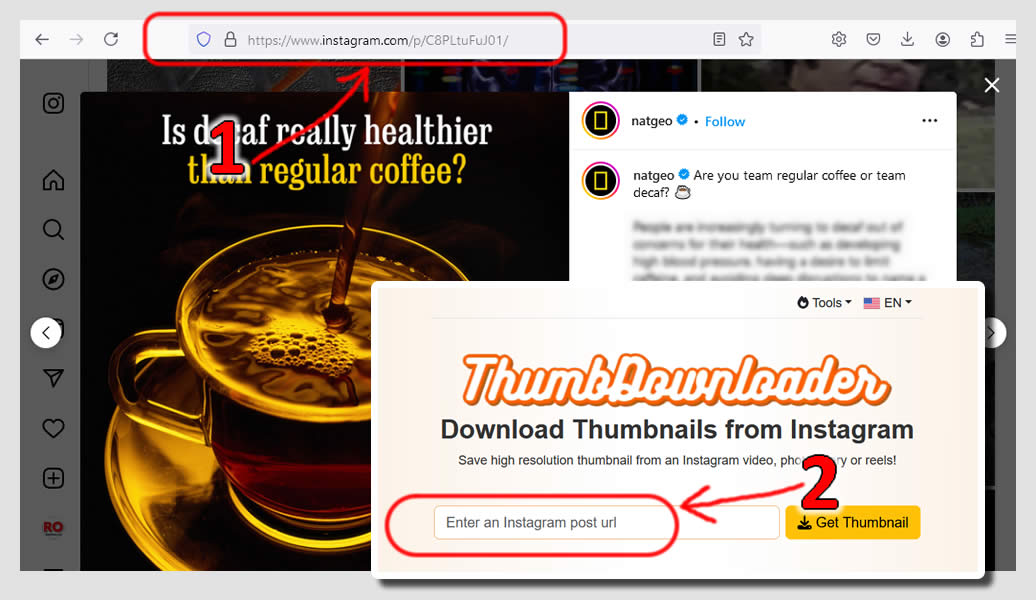
Why to use an Instagram Thumbnail Downloader:
- Ease of Use: Simple user interface for quick and easy downloads.
- High Resolution: Ability to download thumbnails in their original high resolution.
- Batch Download: Multiple thumbnails are supported from carousel posts.
- Compatibility: Works across all platforms (Android devices, IOS devices and all pc's are supported).
- Free, Secure and Fast: You can use this downloader for free and it offers unlimited usage.
