What is Vimeo Thumbnail Downloader
A Vimeo Thumbnail Downloader is an online tool to get thumbnails from Vimeo videos in simplest way possible.
ThumbDownloader proudly offers this great tool to you with some awesome features such as 1080p high resolution thumbnail support.
Enter a Vimeo video URL to the box above and try!
How to download thumbnails from Vimeo?
To download thumbnails from Vimeo application:
- Open Vimeo app and go to the video that you want to download thumbnails from.
- Tap on the "share" button.
- Then tap on the "Copy to clipboard" button.
- And then by a web browser, go to ThumbDownloader.com and paste the video URL to the form at the site. Enjoy downloading Vimeo thumbnails!
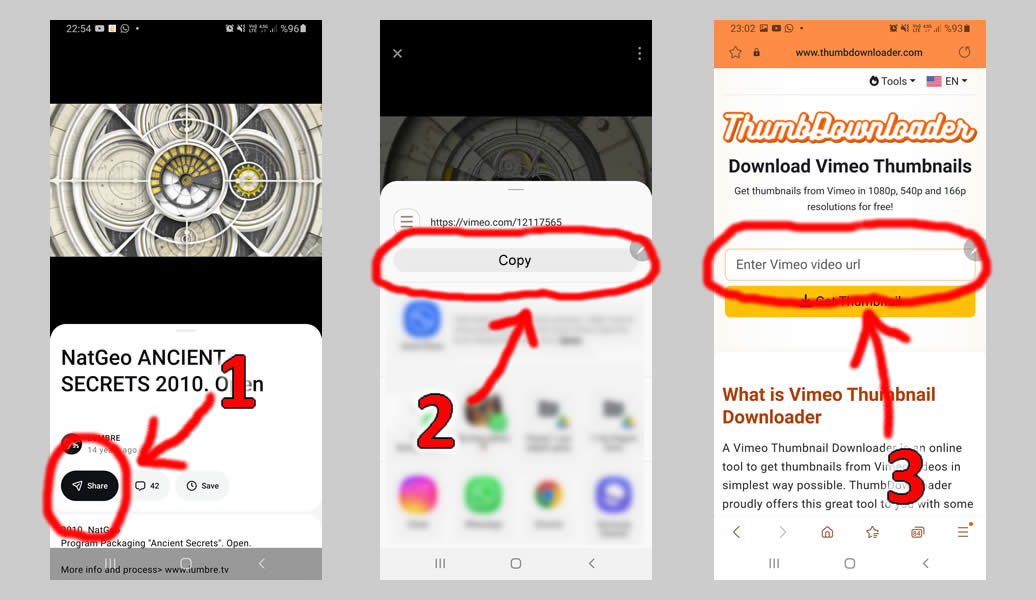
To download thumbnails from Vimeo website:
- Go to the video at vimeo.com website.
- Copy the URL from the address bar.
- Go to www.thumbdownloader.com/vimeo-thumbnail and paste the URL then submit the form.
- Get Vimeo thumbnails with various size options.
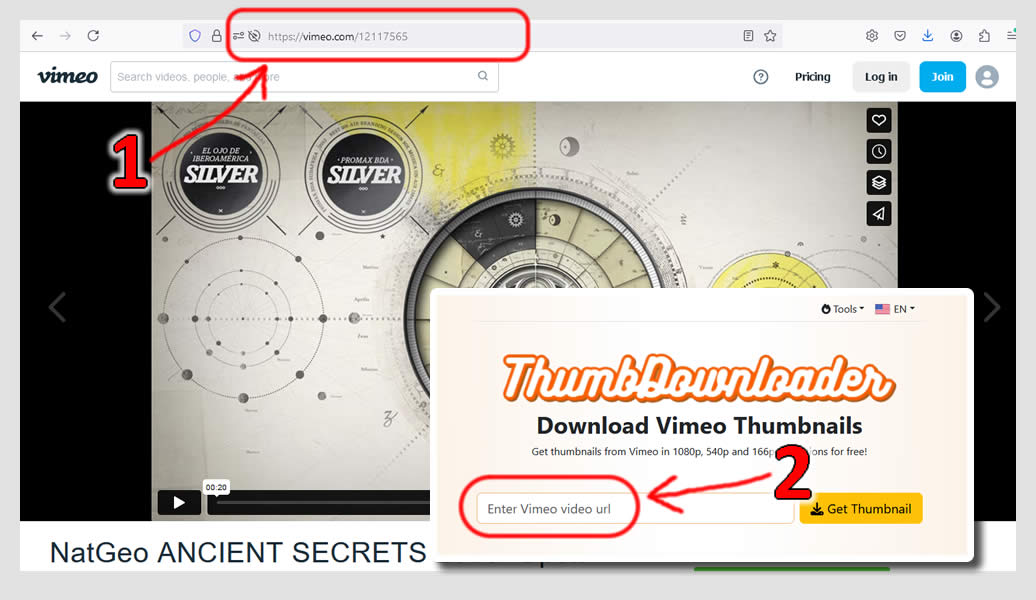
Features of our Vimeo Thumbnail Downloader:
- High quality thumbnail option as well as regular small ones.
- Very fast and secure thumbnail downloads
- Preview thumbnails before download.
FAQ about Vimeo thumbnails
Yes, it's possible if you are using ThumbDownloader. You will get FullHD (1080p) thumbnails as well as regular thumbnails in one result page.
Yes, there is. www.thumbdownloader.com/vimeo-thumbnail is a great tool to save thumbnails from Vimeo easily and quickly.
If you are using a thumbnail downloader like ThumbDownloader, it's very simple process. Just copy & paste the Vimeo video URL to ThumbDownloader.com and get your thumbnails quicky.
