What is Tiktok Thumbnail Downloader App?
It's an online tool that helps users easily download thumbnail images from Tiktok stories, reels and image posts.
Without using a Tiktok thumbnail downloader app, it will be a bulky process for users because you can only get thumbnails by taking a screenshot of the screen and crop to get only the image part of the screenshot.
The quality of the image will be too low by using the screenshot method. But if you use Thumbdownloader.com to get Tiktok thumbnails, you will get the highest image quality that is available.
In the download page of this tool, you will see 3 different options.
1) regular thumbnail: this is the most popular option to get as thumbnail images
2) first frame thumbnail: this is the very first frame image of the corresponding video
3) animated thumbnail: this is gif formatted and small sized animated image which represent the content of the video.
Please keep in mind that animated thumbnails and first frame thumbnails are only for video posts, reels and stories. Tiktok image posts does not have them.
How to Download Thumbnails From Tiktok?
- First step is to find the video that you want to get the thumbnail image.
- Then, tap on the sharing button at the right side of the image or video.
- Tap on "Copy link" button to copy the URL of the post.
- By using your mobile web browser, go to ThumbDownloader.com and paste the URL to the downloader app box and tap on "Get Thumbnail" button.
- You will be taken to the list of thumbnails page that you can choose and download to your mobile device, enjoy!
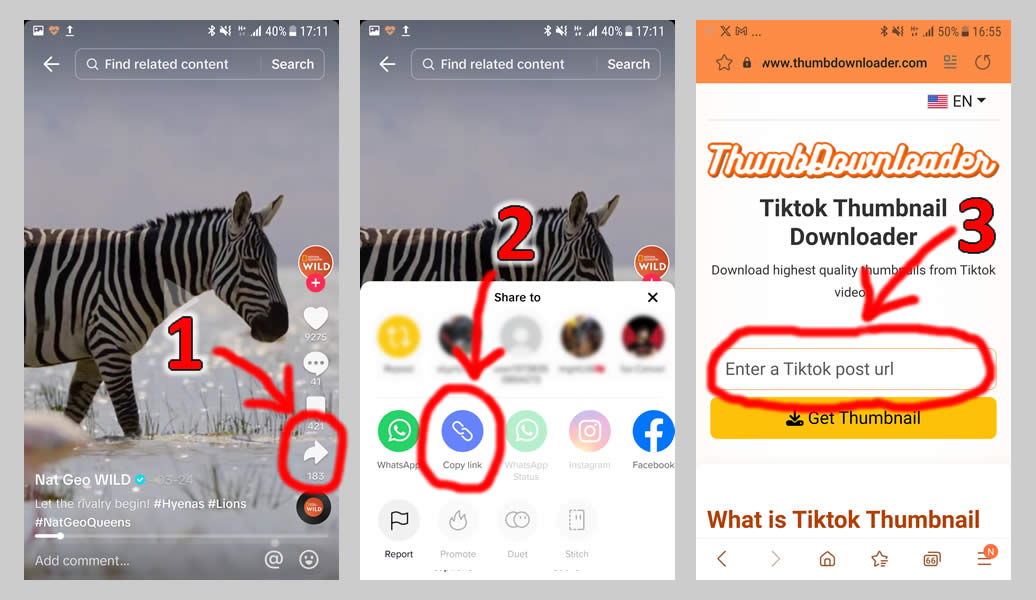
- Go to Tiktok.com and find the image or video post.
- Click on the "Copy Link" button on the right side of the video, or you can directly copy the URL from the address bar of your web browser.
- Then go to www.thumbdownloader.com/tiktok-thumbnail and paste the copied URL to the box at top of the page.
- Finally you will be shown a list of all available thumbnails of the Tiktok post. Choose any of them and save to your pc.
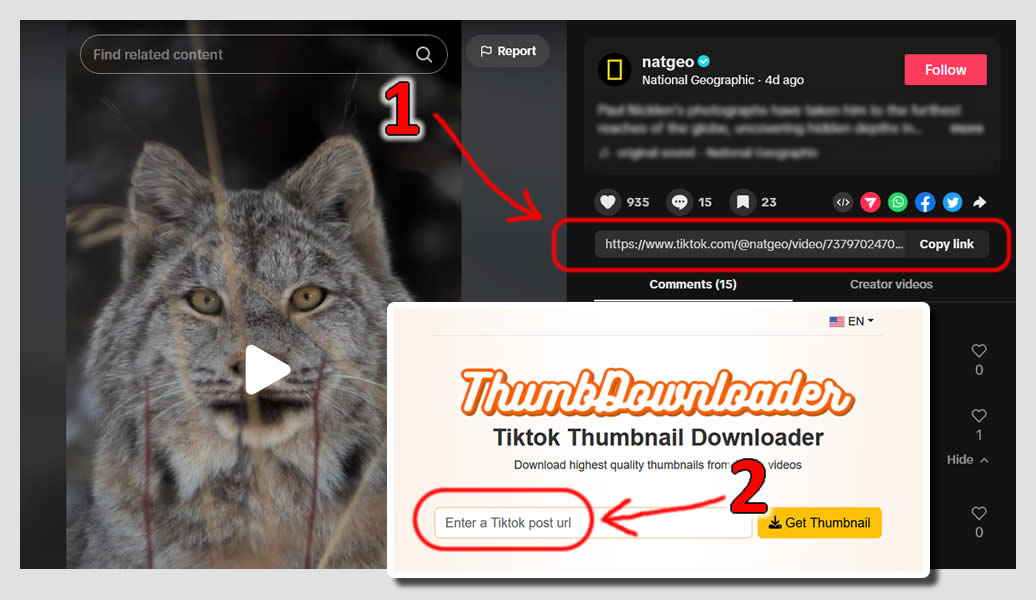
Tiktok Thumbnail Downloader Tool Features:
- Save thumbnails from Tiktok in lightspeed and secure.
- Get big sized images
- In addition to regular thumbnails, you can also get animated thumbnails and first frame image of a video.
- Get thumbnails from Tiktok reels, stories, videos and photo posts.
- Free and unlimited usage.
