What is Twitter Thumbnail Downloader?
Twitter Thumbnail Downloader is an online tool made by ThumbDownloader which is used for extracting and saving thumbnail images from tweets on Twitter.
By using this tool, users can easily download tweet thumbnails for various purposes, such as archiving, sharing or maybe just for viewing.
I say viewing because ThumbDownloader extracts much higher resolution than Twitter platform shows for end users, so you can view much more detailed images.
This web tool enhances user experience by providing quick access to these visuals from outside the Twitter platform.
I would also like to add that ThumbDownloader works for both video tweets and image tweets.
How to Download Thumbnails From Twitter?
To get a thumbnail to your smartphone, follow the steps below:
- At first, open Twitter application and go the tweet.
- Tap on the share button at the bottom of the tweet.
- Tap on "Copy link" button to copy the URL of the tweet.
- Then, go to ThumbDownloader.com by using your mobile web browser and paste the URL to the box shown in the picture.
- Choose the thumbnail image and click on download button! You may see multiple thumbnail options depending on the tweet.
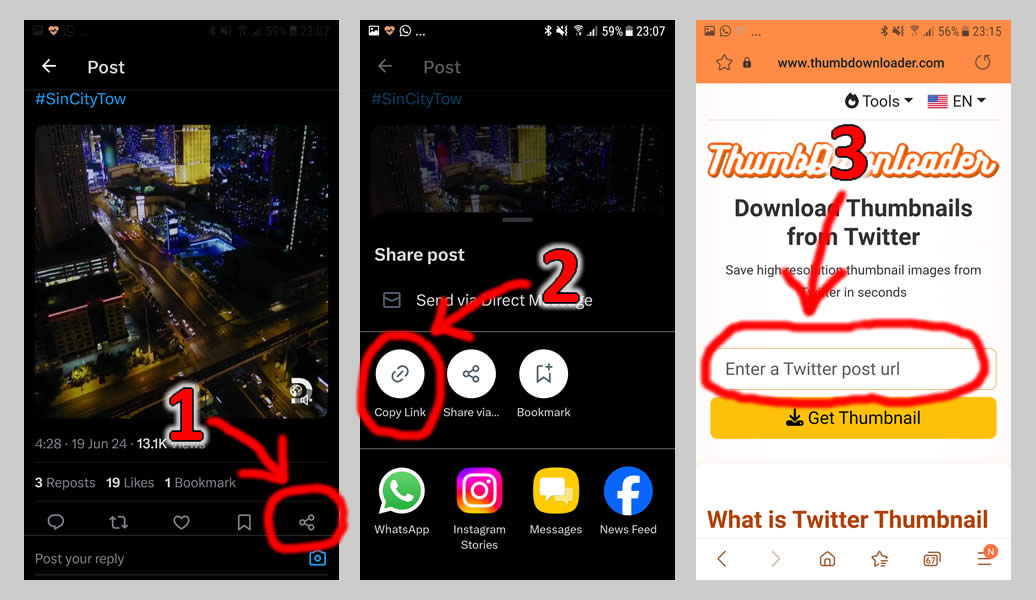
To download a Twitter thumbnail to your computer:
- Go to x.com and find the tweet. (You don't have to be logged in)
- Grab the URL from the address bar of your web browser.
- Go to www.thumbdownloader.com/twitter-thumbnail and paste the URL you have copied to the box located at the top of the site.
- Then, ThumbDownloader will list you all available thumbnails from the tweet.
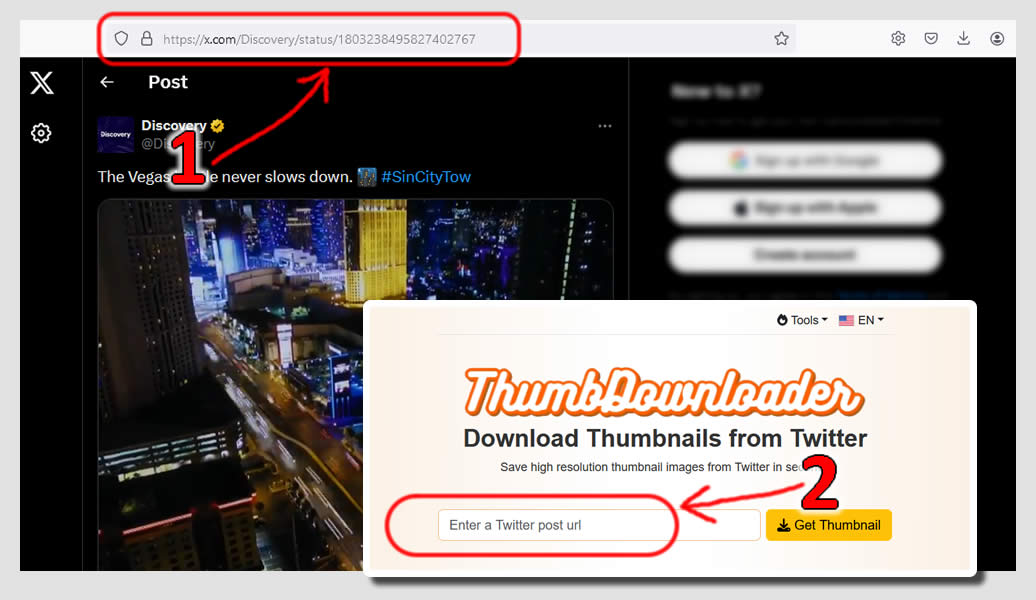
Twitter Thumbnail Downloader Special Features:
- Download thumbnails directly from Twitter cloud servers which is very secure.
- High resolution images are supported.
- Get thumbnails both from image tweets, video tweets and even from multiple media tweets.
- Free and unlimited usage.
FAQ
Yes, it's possible, there are 2 common ways. One is using the Twitter API which requires some programming skills and is not a quick way. Other way is to use a Twitter Thumbnail Downloader web application provided by ThumbDownloader.com which is one of the fastest way. Just copy & paste the tweet URL to the ThumbDownloader and get your thumbnail images in couple of seconds.
It is an advanced and online downloader tool to save thumbnail images from Twitter with a very simple user interface. It is built for being quick and secure.
Copy the URL of the tweet either from Twitter app or from x.com and then paste it to the ThumbDownloader.com website. Then simply click on the download button of the corresponding thumbnail that you want to download.
The process is just the same as single media tweets. Just copy & paste the URL to ThumbDownloader and you will be shown all the thumbnails of images and videos shared in the tweet.
